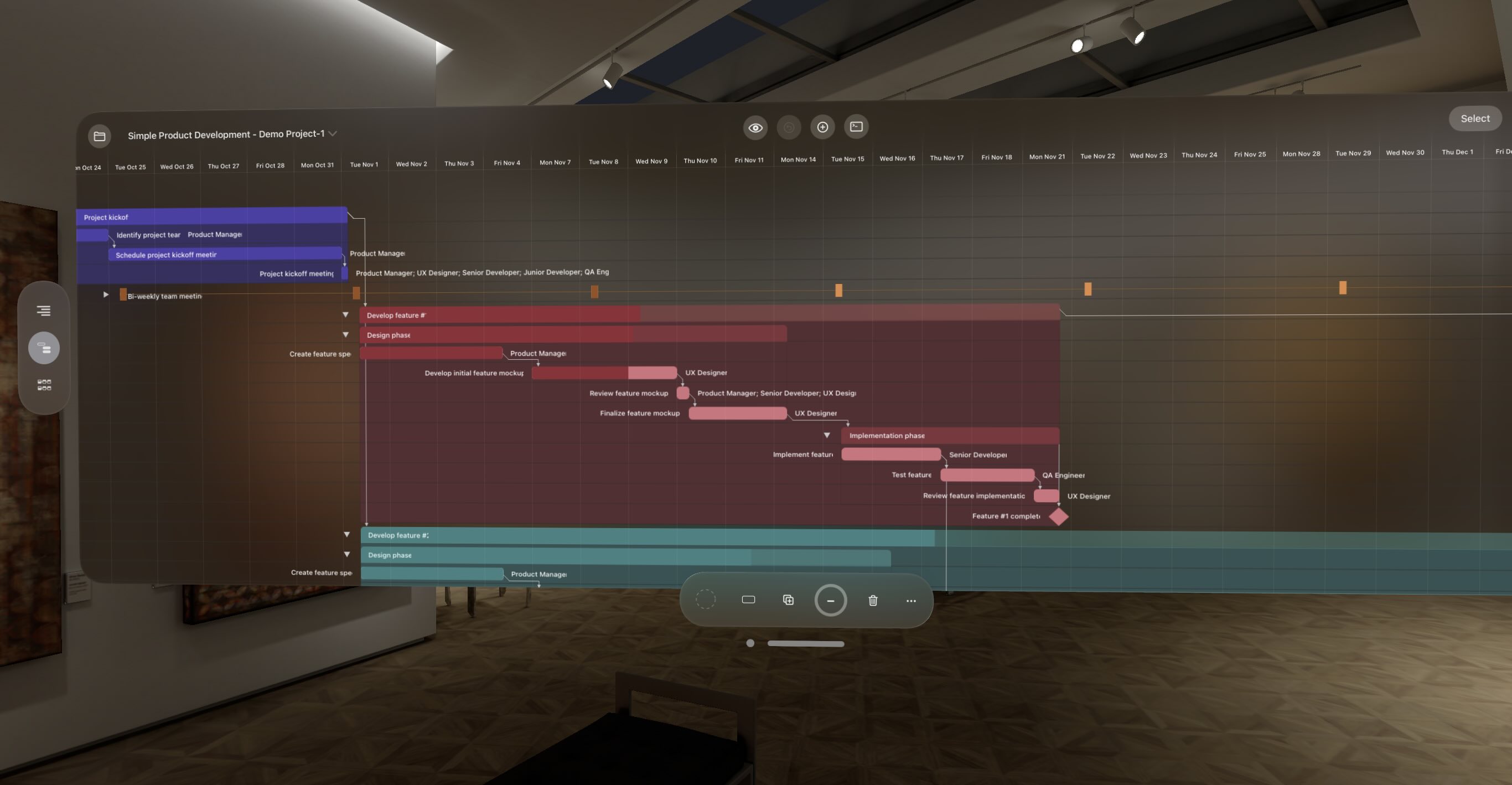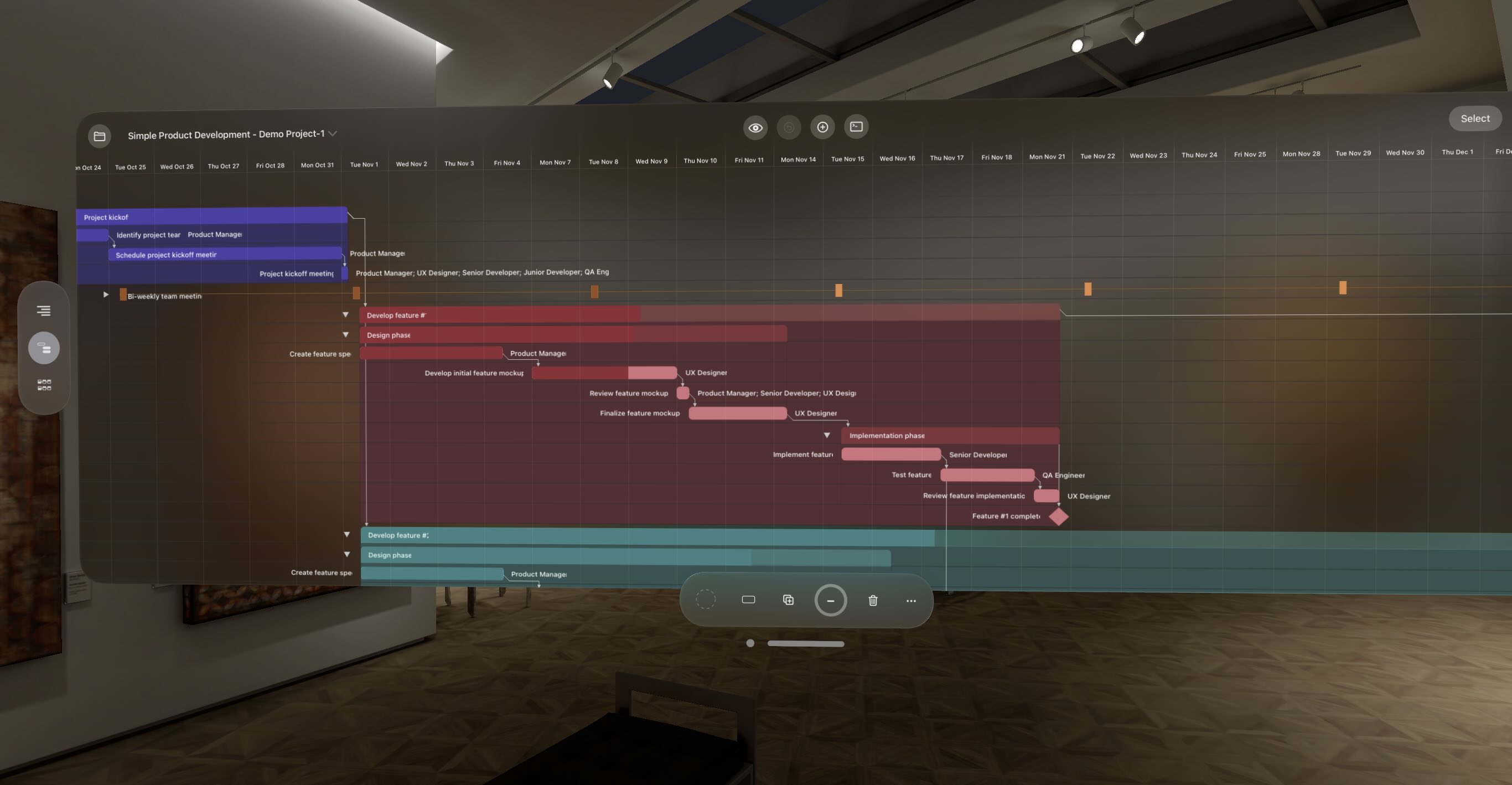
Here at the Omni Group we have a long, rich history of having products ready to ship on day one for Apple’s new platforms, including Mac OS X, the first Intel Macs, iPhone, iPad, Apple Watch, and the first Apple Silicon Macs. With respect to Apple Vision Pro, we knew being ready on day one might be extra challenging since we just shipped OmniFocus 4, now out and available as of December 13.
Challenge or not, we are pleased to share that the first Omni app on visionOS for the new Apple Vision Pro will be OmniPlan, our tool for powerful project management. With OmniPlan for Apple Vision Pro, your Gantt charts are no longer limited by the size of a physical display screen. How cool is that?
When you’re working on a huge project, it helps to be able to see as much of that project as possible. With OmniPlan for Apple Vision Pro, you can spread your Gantt chart across an entire room if you choose. It’s a dream use of Apple Vision Pro.
Large Gantt charts have been in my life for as long as I can remember. When I was young, I remember my father bringing home Gantt charts for the assembly line of the Boeing 747 in big paper rolls. Dad would spread the charts out across the carpet on the living room floor, so he could scan and study them to identify potential issues with the production plan.
When Dad found an issue with the plan, he would have to move that section of the paper up to the coffee table to make his annotations. The next morning, he would take those annotated rolls back to the office with him to talk with the team about what they would need to do to keep production on schedule.
It’s no exaggeration that modern tools have revolutionized the process of planning these huge projects. With tools like OmniPlan, you can plan out scenarios and see how your changes ripple through the rest of the project in real time. But until now, those tools have been constrained by your screen. So, when working with a large project, you can still end up doing a lot of scrolling up and down and left and right.
The infinite canvas provided by Apple Vision Pro is a dream come true for project planners, project managers, industrial engineers and the like. Your working area is no longer limited by the size of your screen. This is why we’re starting our Apple Vision Pro line-up with OmniPlan. We know apps with smaller windows will also play a role on that infinite canvas, but why not start big?
OmniPlan 4 for Apple Vision Pro will be available on the App Store when Apple Vision Pro launches on February 2. Since OmniPlan 4 has universal licensing across all your devices, anyone who has already purchased the app will already have a license to this Apple Vision Pro edition. For those new to the app, OmniPlan 4 will be available for the same price that it has today (OmniPlan Standard for $199.99, OmniPlan Pro for $399.99 or by subscription at $19.99/month).
We know there are many professional planners and managers who will immediately see the utility of Apple Vision Pro and we’d love to hear any feedback they have. This is our first app on a new platform, and we expect to learn a lot from our first experiences! (We look forward to having Apple Vision Pro devices at home ourselves. We’ll be pre-ordering on January 19!)
We also look forward to bringing our other commercial apps—OmniFocus, OmniGraffle, and OmniOutliner—to Apple Vision Pro.
We’re excited for the future of visionOS—the first spatial computing platform. The attention to detail put into this new operating system is truly impressive, creating a completely new platform with a wonderfully polished user experience that can host all kinds of apps. Apple has started an amazing journey into the future of computing, and we’re thrilled to join them on that journey.
We love that Apple shares our goal of building products that make us better, more capable humans (building “bicycles for the mind”) rather than making us less human. With visionOS, once again, Apple is pushing forward the technology envelope as only Apple can, from their position at the intersection of Technology and Liberal Arts.