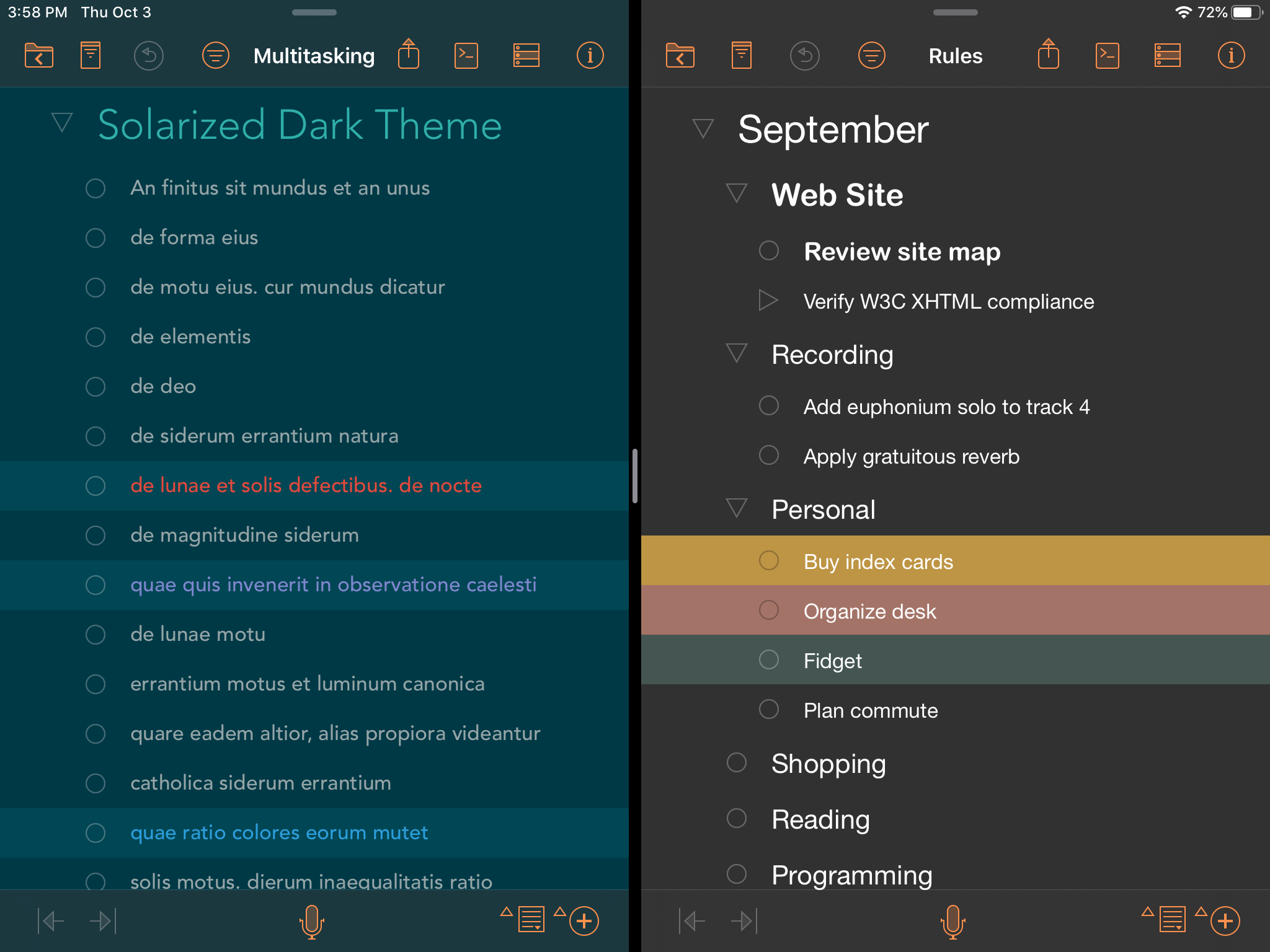OmniOutliner 3.4 for iOS is now available on the App Store! This release requires iOS 13 — which is a great release for boosting your personal productivity, which we’re excited about. Your productivity is our passion!
The big new features in OmniOutliner 3.4 are:
- Native Dark Mode: when you switch the system to Dark Mode, OmniOutliner will appear in Dark Mode. (Note that this doesn’t, and shouldn’t, affect your document styles.)
- Multiple windows: on iPad you can open more than one outline window at a time.
- Standard document browser: by switching to Apple’s standard document browser, OmniOutliner gives you more flexibility with where you store your documents and how they sync.
But that’s not nearly all: we’ve made improvements to preview images, Omni Automation support, keyboard shortcuts, text editing, and more. Read the release notes for the full scoop.
OmniPresence users should take note: because OmniOutliner has adopted the standard document browser, we’ve had to change how you get to your OmniPresence files. Those files are in a subfolder in the OmniOutliner folder on your device. Also note that OmniPresence does not download larger files automatically — tap the OmniPresence icon in the file browser toolbar to download any missing files.
PS Here’s a lovely screenshot of OmniOutliner, running in Dark Mode, with two windows open: