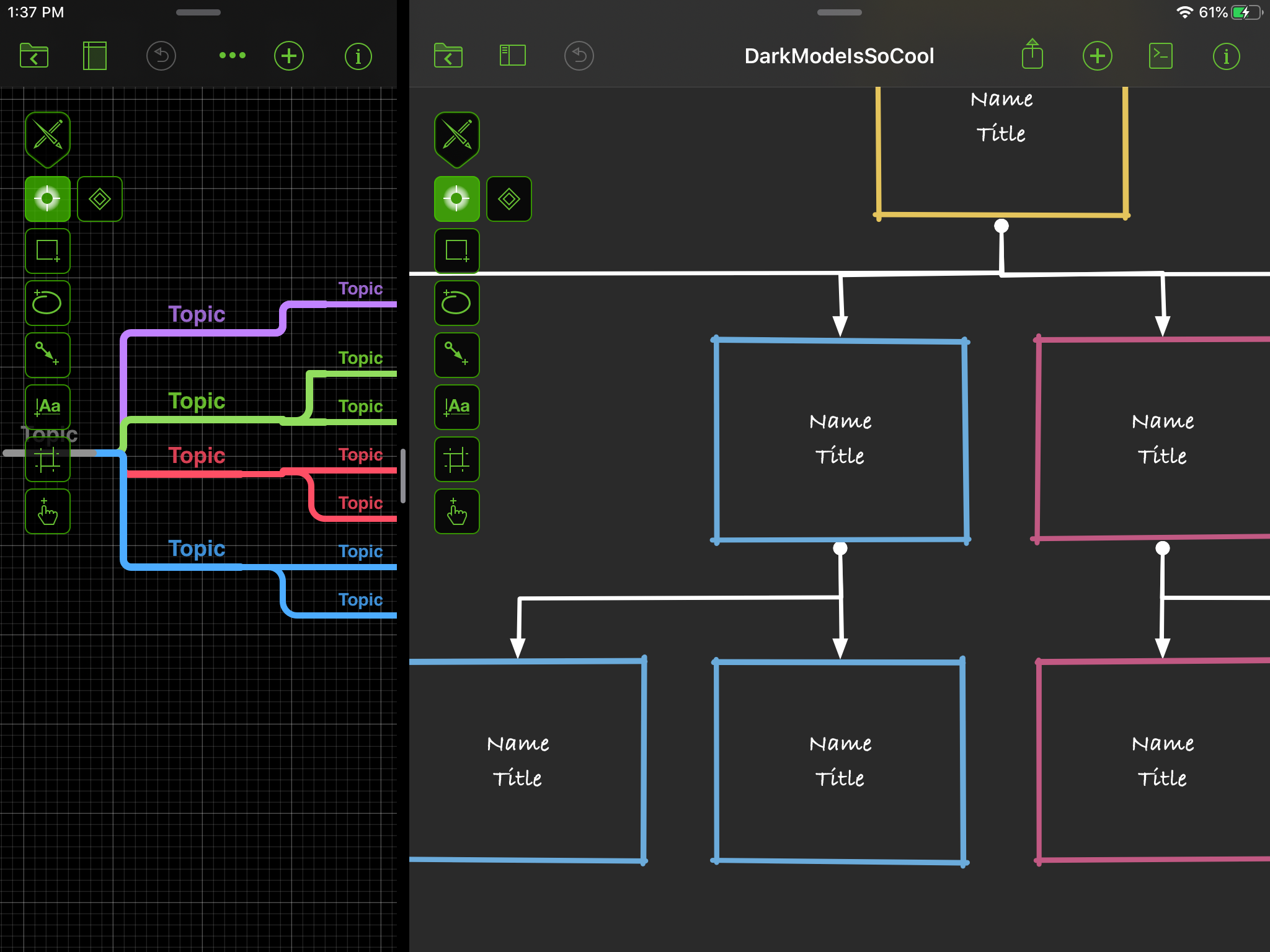OmniGraffle 3.11 for iOS isn’t just compatible with iOS 13 — it’s ready. Ready to boost your productivity with great new features.
The big ones in this new release of OmniGraffle are:
- Native Dark Mode: when you switch the system to Dark Mode, OmniGraffle will appear in Dark Mode. (Note that this doesn’t, and shouldn’t, affect your document styles.)
- Multiple windows: on iPad you can open more than one project window at a time.
- Context Menus: you can quickly perform common actions via 3D Touch or a touch-and-hold gesture.
- Standard document browser: by switching to Apple’s standard document browser, OmniGraffle gives you more flexibility with where you store your documents and how they sync.
Other changes include a new preference to control alignment behavior, support for three-finger system gestures, refreshed diagramming templates, and more. Read the release notes for the full scoop!
Note to OmniPresence users: you can continue to use OmniPresence to sync your documents, but you may want to read this support article about OmniPresence workflow changes.
PS Here’s a lovely screenshot of OmniGraffle running in Dark Mode with two documents open: