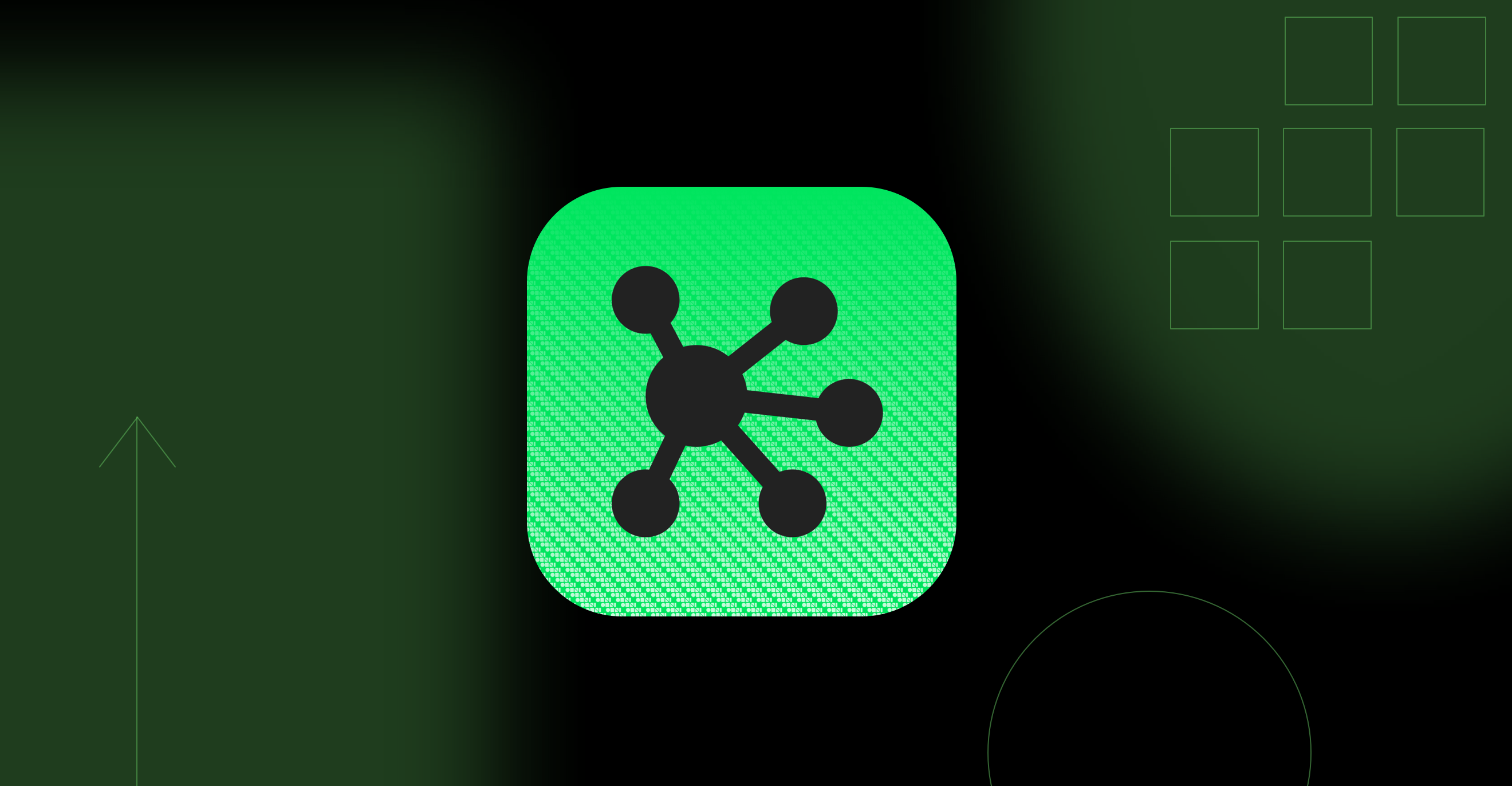OmniGraffle 7.15 for Mac and OmniGraffle 3.13 for iOS are now available. Both releases improve import and export accuracy and Microsoft Visio compatibility.
Highlights:
In a previous version of OmniGraffle, we introduced support for infinite canvases. However, OmniGraffle documents set up to use an infinite canvas did not export in a format that rendered correctly in Microsoft Visio. This release updates our Microsoft Visio export logic, so all items are now visible in Microsoft Visio and will automatically shift when exported from infinite canvases.
Images embedded in OmniGraffle documents are now embedded as PNGs when exporting to Microsoft Visio—offering a more efficient image format and resulting in significantly reduced file sizes.
This release also improves the text layout when exporting. Connection line paths now better match what’s shown in OmniGraffle. Customers can import more files without having them present an error or crashing. EMF image importing has also been improved.
We’re dedicated to providing tools as powerful as you. While there are still improvements to be made, we’re pleased to release OmniGraffle 7.15 for Mac and OmniGraffle 3.13 for iOS with improved Microsoft Visio compatibility. We know many people work with Windows users who create their work in Microsoft Visio, and we are working diligently to ensure compatibility.
These releases help you open and edit files from your colleagues—and send back updated copies with confidence that all work appears correctly in Microsoft Visio. These fixes are applicable to everyone, but are heavily focused on improvements for Pro users as Microsoft Visio import and export requires Pro.
Learn more about OmniGraffle 7.15 for Mac and OmniGraffle 3.13 for iOS in our Mac and iOS release notes.
Download the app for Mac or iOS, and if you have any questions or feedback, please email support@omnigroup.com—our amazing Support Humans are standing by, ready to help.