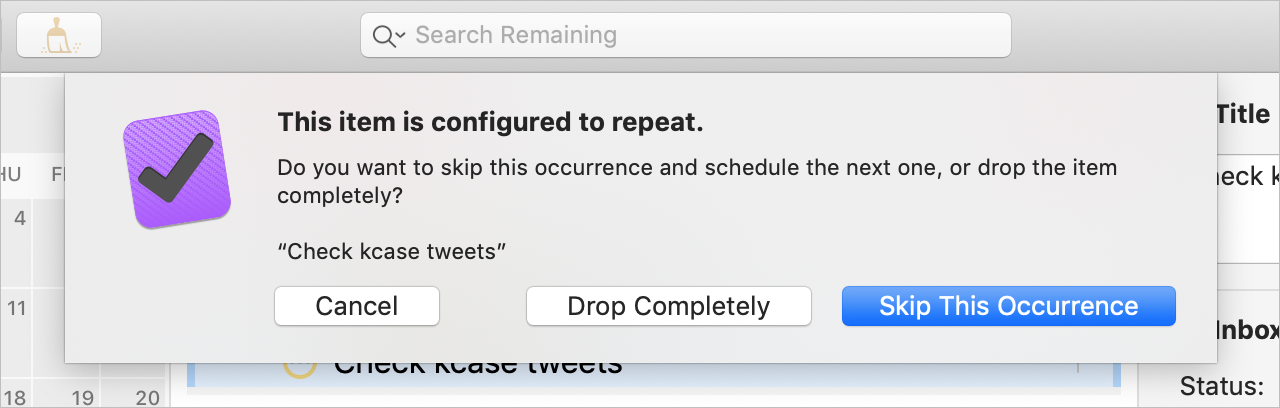OmniFocus 3.4 for Mac, OmniFocus 3.3 for iOS, and OmniFocus for the Web have all been updated with a new dropped actions feature that we’re pretty excited about.
Here’s the idea: sometimes you decide not to do a given task. You could delete it, or you could mark it as completed — but neither of those things are exactly right. What you really want to do is to drop it.
This way it’s recorded as dropped. It hasn’t just disappeared; it hasn’t been erroneously recorded as a thing you’ve done. Instead, you have a record of a path not taken, and that record could be helpful to you in the future.
How To Use It
On the Mac, you can mark an action as dropped by option-clicking in its status circle. Or you can choose the menu command Edit > Status > Dropped. Or click the Dropped button in the Inspector (it’s the circle with a line in the middle). Or right-click or ctrl-click on an item and choose Status > Dropped. Or type the option-space keyboard shortcut.
On iOS, you can use the Inspector or type option-space — and you can use 3D Touch or the swipe menu.
On the web, you can set the status to dropped via the Inspector.
The Special Case of Repeating Actions
Let’s say one of the first things you do every morning at work is to read your CEO’s latest tweets.
You’ve set up an action to repeat every week, Monday through Friday. But what do you do on the Monday of Memorial Day? It’s a holiday, and so you don’t even check Twitter. Do you mark it as completed, so that the task for tomorrow is scheduled?
Well, now you can mark it as dropped, which will schedule the next repeat of that action. This way you don’t have a record of doing a thing you didn’t really do.
Note that when you drop a repeating action, the app asks if you want to drop it forever — Drop Completely — or just drop it this one time: Skip This Occurrence.

Note: Database Migration Is Needed
This is important: this feature requires some changes to OmniFocus’s database format, which means you’ll have to migrate your database. And this does mean you’ll need the latest versions of OmniFocus everywhere that you use it.
Once you’ve upgraded, you can migrate your database, and then you’ll have this cool and useful new feature.
Other changes
Dropped actions is definitely not the only new feature or enhancement! Read the release notes for Mac and for iOS to get the full scoop.
And, as always, please contact support whenever you need help. We’re standing by.