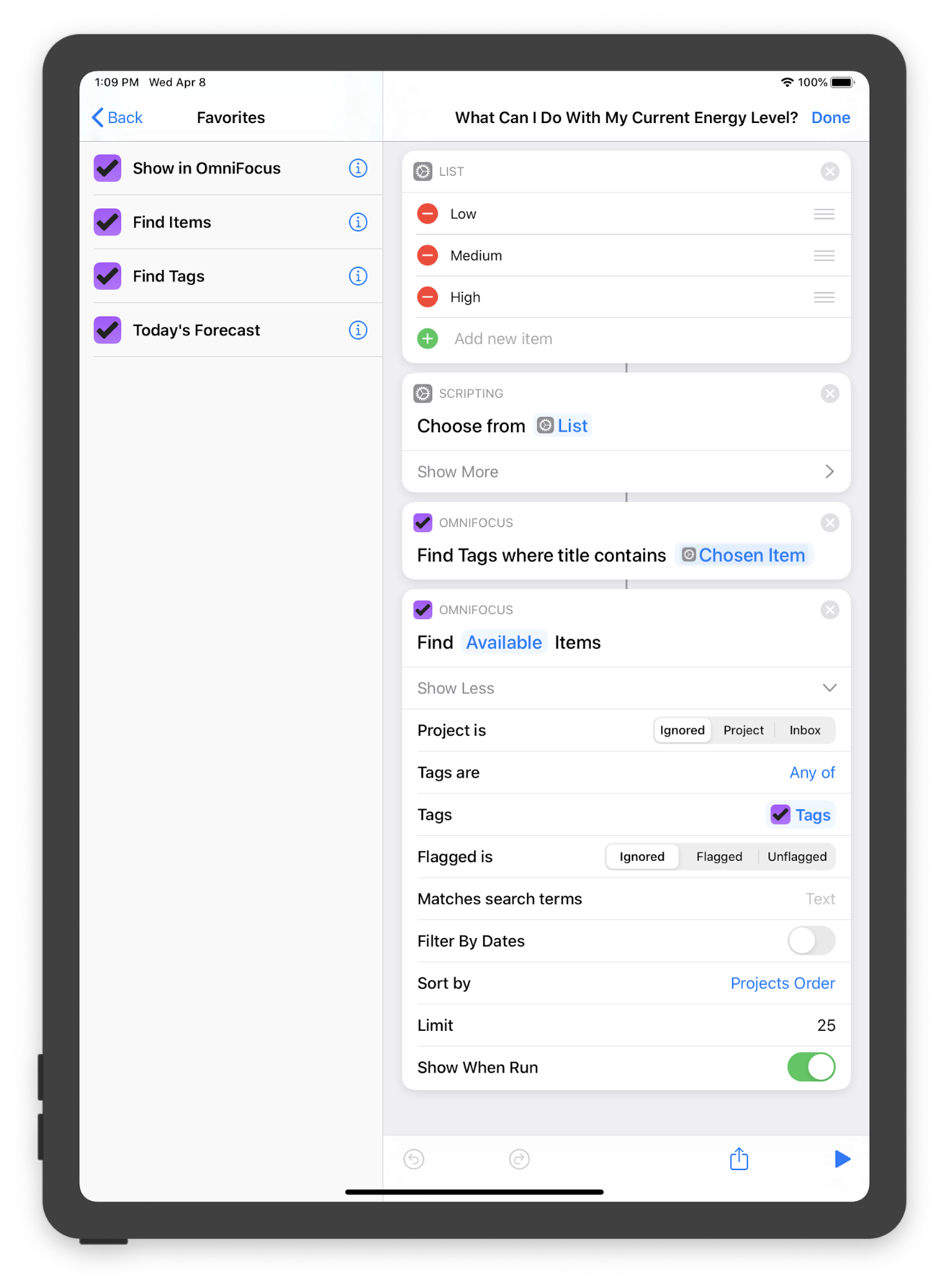OmniFocus 3.7 for iPhone and iPad is now available with several new actions for Today’s Forecast, Find Projects, and Find Tags Shortcuts.
New action for Today’s Forecast
The Today’s Forecast Shortcut now returns items from your Forecast perspective. Find Projects and Find Tags help you locate a project or tag by name, which you can use with our existing shortcuts to find or add items.
The Today’s Forecast action is brand new and returns all of the items from your Forecast view for today. This includes projects and tasks due today, as well as those with the tag you have selected to be included in your Forecast preferences.
Your daily forecast shortcut can be tailored to your needs—it can provide weather information, an overview of your calendar, or whatever type of overview you like. With the new Today’s Forecast action in Shortcuts, you can pull in information about daily tasks due, along with tagged items with your Forecast tag (or choose either of these individually). You can also include a count of these tasks in your daily overview in addition to the titles of the due tasks.
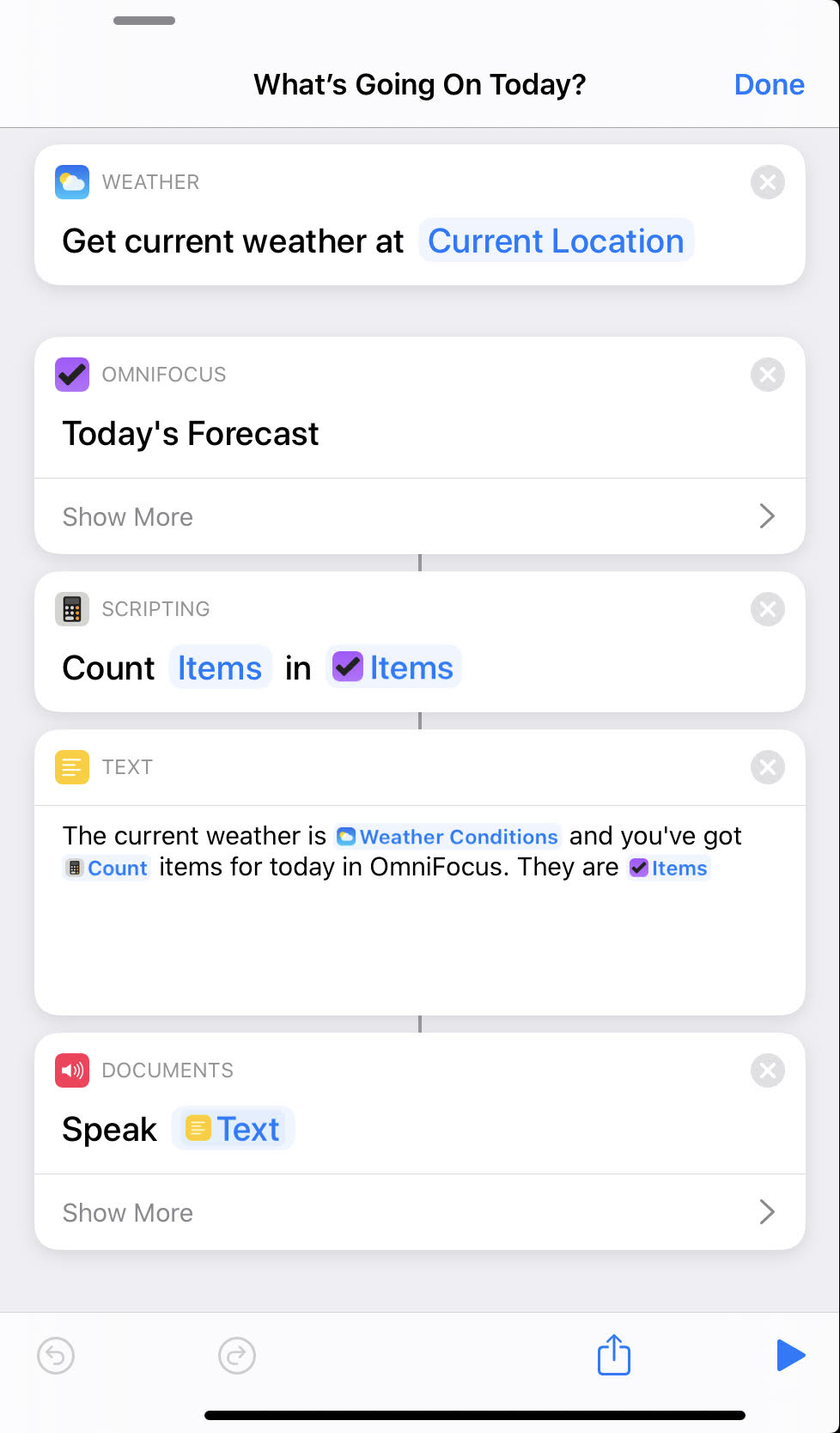
Find Items faster
The Find Items action was introduced in OmniFocus 3.4 but has been updated in OmniFocus 3.7 to return the URL, allowing users to open that specific task. With the updated Find Items action, it’s now possible to add the URL to a note in a document, or simply open the URL to jump straight to the task.
New actions for Find Tags shortcut
With the Find Tags action, you can type in the name or partial name of any tag to find it. The Find Tags action returns one or more tagged objects—feed these items into the tags section of the Find Items action or use the URL for each tag to open it directly in OmniFocus. You can also use the output or multiples of this action with Add to Variable as a tag in the Add Item action.
Combining the Find Tags and Find Items actions in Shortcuts allows users to find items with one or more specific tasks. For example, in OmniFocus, I have some tags based on how much energy I have, which looks like this:
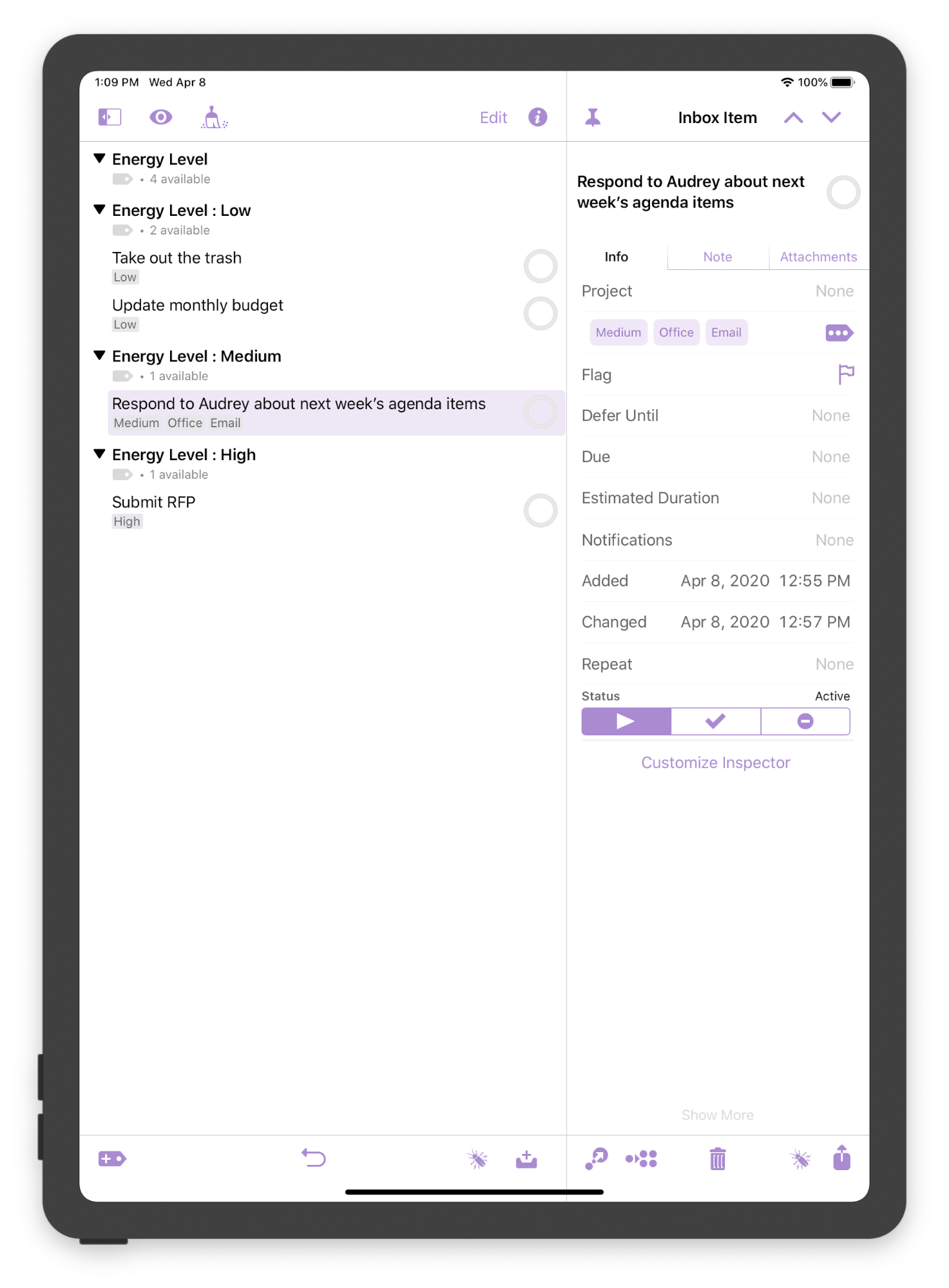
With a shortcut, I can be prompted for my energy level and then see which OmniFocus items might be well suited to boost it:
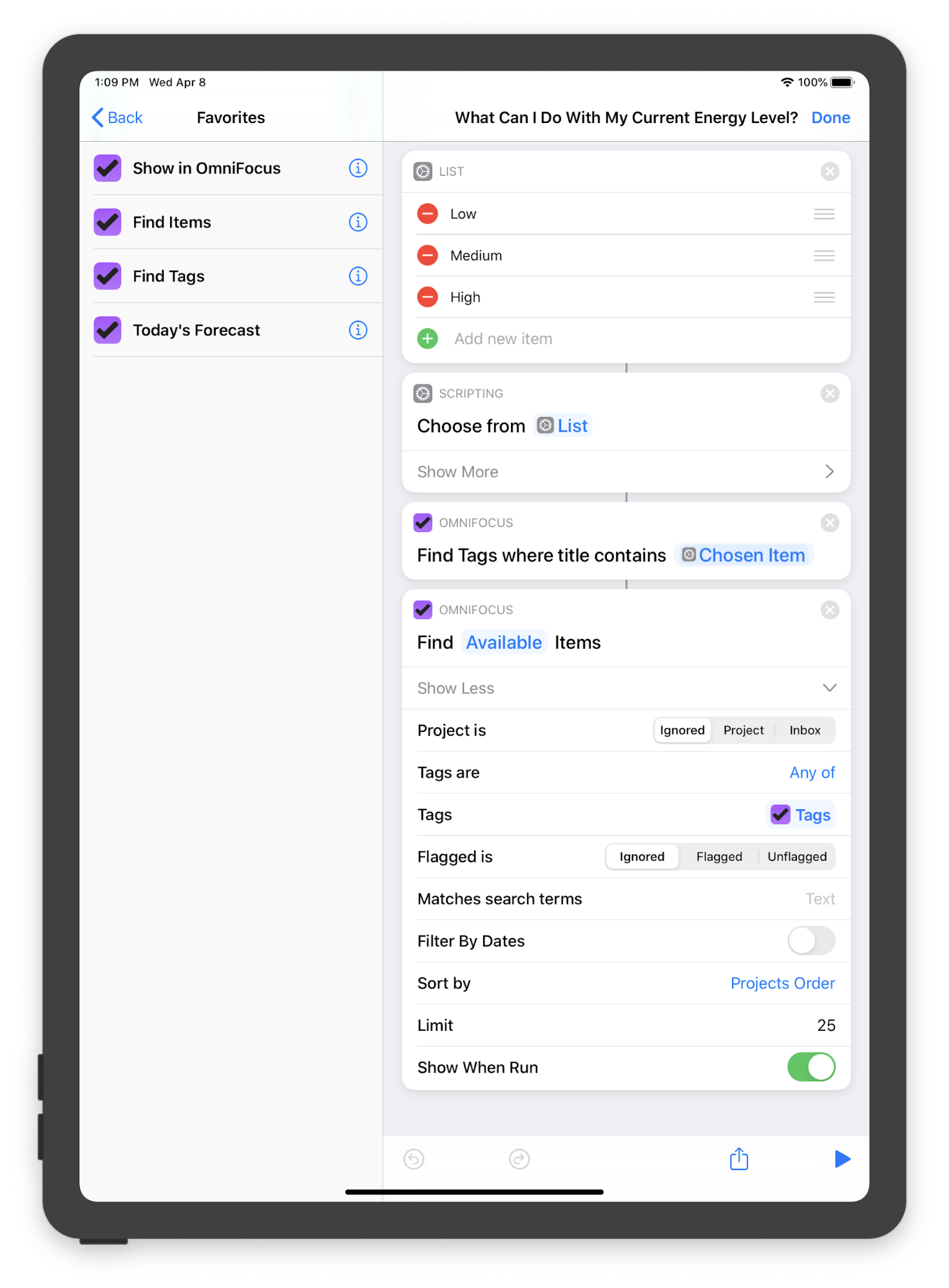
New actions for Find Projects shortcut
The Find Projects action works in much the same way as the Find Tags action, just type in the name or partial name of any project to find it. Users can expand the action with Show More, then choose to find projects in a specific folder within their database. Return all of your projects (or projects within one or more folders) by leaving the text filter empty. Each returned project is an object—get the names of each project and the URL to view the project directly in OmniFocus. The Add Item action also accepts a project output from the Find Projects action as the input in the project section instead of hard coding a project or choosing it each time with the Ask Each Time variable.
Working with Database Objects
As OmniFocus now offers easy access to tags and projects, the Get Database Object from Input and Show Database Object in OmniFocus actions have been retired. The same functionality is available by opening the URL from the object of the OmniFocus Item (task, tag, or project).
OmniFocus 3.7 for iPhone and iPad underscores The Omni Group’s commitment to providing tools as powerful as you. Learn more about what’s included in this release.
Download the app, and if you have any questions or feedback, please email support@omnigroup.com—our amazing Support Humans are standing by, ready to help.