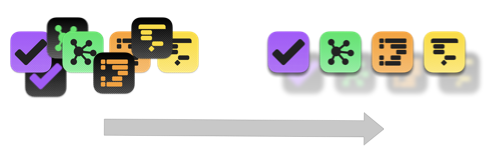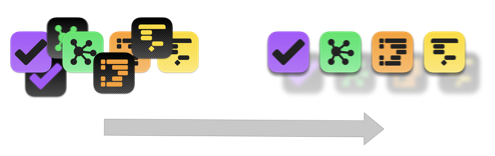
As you’ve probably picked up on by now, our recent focus has been all about simplifying customer experiences, while retaining power and flexibility. You see it in our work on OmniFocus 4, our migration towards Universal licensing, and even our Omni Accounts system.
With sign-in licensing, individuals and teams no longer need to keep track of license codes; to access purchases, simply log into our apps using your Omni Account. For most teams, assigning and managing licenses through Omni Accounts is all that’s needed.
We typically recommend purchasing directly from us because we can offer options for upgrade discounts, volume discounts, SAML licensing (especially for 1000+ users), and so on. But some Enterprise customers prefer using Apple Business Manager or Apple Education Manager to license our apps from the App Store through MDM. Those customers need our Enterprise App Store SKU.
A separate Enterprise SKU for each app is easy enough for us to provide, but a downside we’ve noticed is that every App Store search for OmniFocus then reveals both “OmniFocus” and “OmniFocus for Enterprise” in the results. We know what the word “Enterprise” means in the title, and enterprise customers know what it means, but it’s easy to empathize with someone who doesn’t and isn’t sure what they should be purchasing.
So, to simplify things, we are taking advantage of the App Store’s relatively new unlisted app feature to unlist our Enterprise SKUs from the App Store—which means the apps remain available to anyone who wants or needs them, but no longer confuse people who stumble across them. Anyone who is looking for Enterprise SKUs can get direct links to those apps by contacting us. In this way, we can keep all the current licensing flexibility, while simplifying the purchasing experience for people new to our apps.
(Feedback? I’d love to hear from you! You can find me on Mastodon at @kcase@mastodon.social, or send me email at kc@omnigroup.com.)