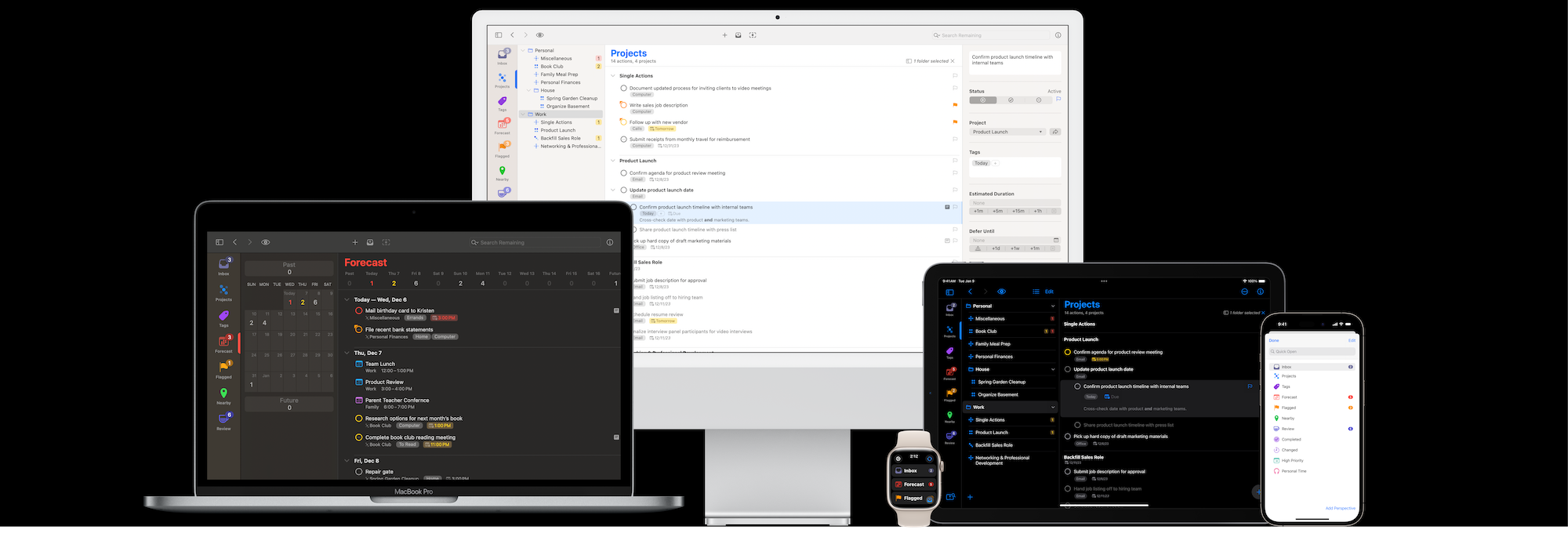OmniFocus 4 is now available! And, for the first time ever, this new major version of OmniFocus is universal — launching for every compatible Apple device simultaneously. You can install OmniFocus 4 on your Mac, iPhone, iPad, and Apple Watch from the App Store today, and get started with a two-week free trial that unlocks OmniFocus 4 across all of your devices.
Cross-Platform Highlights:
OmniFocus 4 introduces a modernized, unified interface across Mac, iPhone, iPad, and Apple Watch. Centered around your task outline, OmniFocus 4 brings a consistent experience, optimized for each device type, to all of your Apple devices.
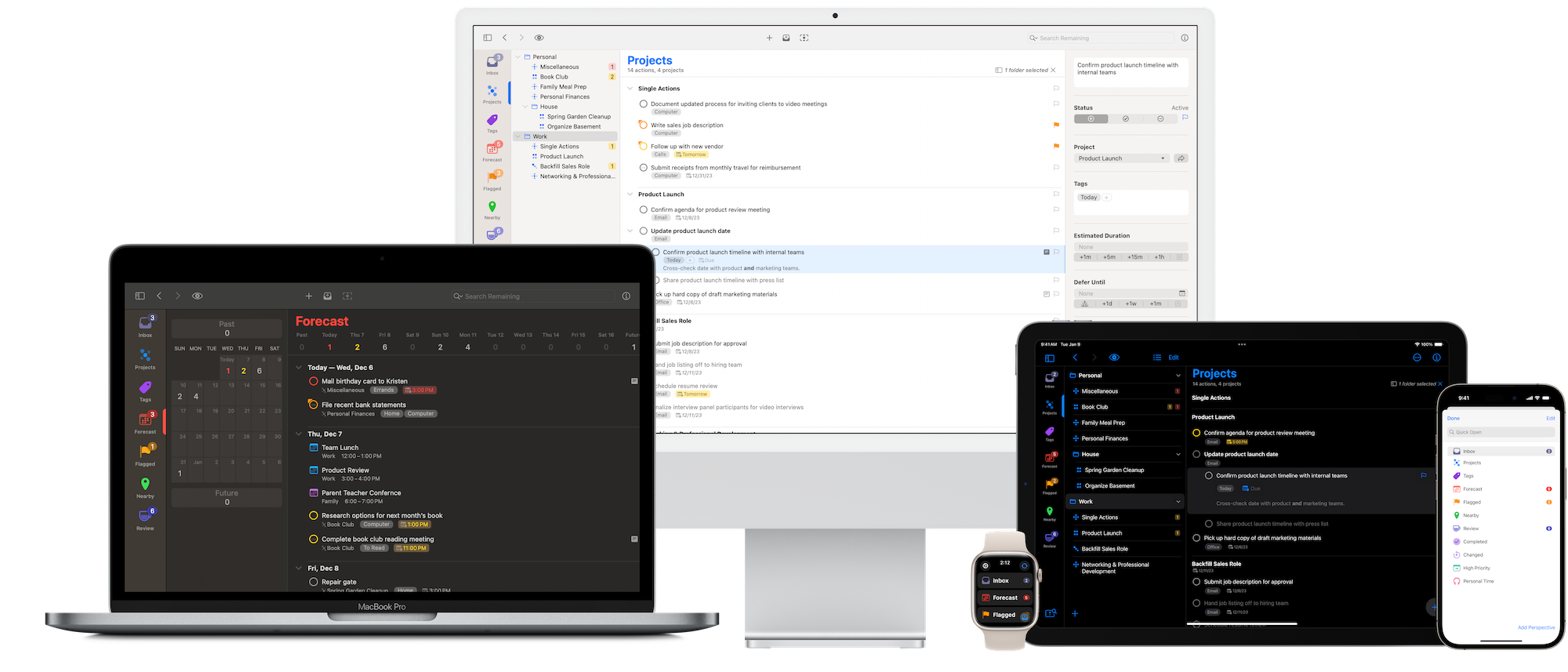
The following new features (and many more!) are available in OmniFocus 4 on Mac, iPhone and iPad:
- Universal Purchase — OmniFocus 4 is a universal cross-platform purchase: get full access to OmniFocus 4 on your Mac, iPhone, iPad, and Apple Watch with a single license purchase or subscription.
- Fluid Layout — Redesigned Fluid outline layout is available on Mac, iPhone, and iPad, providing quick access to the item details most relevant to you on all devices. By default, items display assigned project, tags, due date and flag status, and selecting a row provides immediate editing access to these fields as well as the item’s note. With OmniFocus Pro, customize displayed fields on an app-wide or per-perspective basis (including re-ordering visible fields, and selecting fields to display only when editing an item).
- Forecast:
- Structure — Forecast items can now be structured as a single flexible list, with new support for manually re-ordering items and displaying group hierarchy.
- New Item Types — It is now possible to display flagged items and items on their notification date in Forecast. (Displaying items on notification date requires OmniFocus Pro.)
- Custom Perspectives — New flexible organization options introduce support for manually re-ordered lists and hierarchy preservation in ungrouped custom perspectives.
- Back & Forward Navigation — When switching perspectives, you now have the option to go back to the perspective you came from using the new “Back” button in the toolbar. If you change your mind, you can go “Forward” again.
- Widgets — Configure your Lock Screen or iPhone Standby mode with an array of OmniFocus 4 widgets. Complete items directly from updated interactive widgets on macOS Sonoma, iOS 17 and iPadOS 17. On watchOS 10, view OmniFocus widgets in the brand new Smart Stack.
- Sharing — Quick Entry interface is now presented when sharing items to OmniFocus, allowing for immediate capture of additional details, like dates and flagged status.
- Independent Watch Application — OmniFocus 4 for Apple Watch is an autonomous application that can be installed and run independently of OmniFocus for iPhone. OmniFocus for Apple Watch now syncs your full OmniFocus database into the watch app, allowing for access to all items and perspectives from your Apple Watch. Changes made in OmniFocus 4 for Apple Watch sync directly to the server.
New for iPhone and iPad
In addition to the features listed above, OmniFocus 4 brings many of the powerful features of OmniFocus for Mac to iPhone and iPad for the first time:
- Outline:
- Inline Editing — Add new items or quickly edit an existing item without ever leaving the task outline.
- Action Groups — Action groups can now be expanded or collapsed in the task outline, allowing you to create and view as much (or as little!) structure within a project as you need.
- App Navigation:
- iPhone Navigation — Opening any perspective in OmniFocus 4 for iPhone brings you directly to your list of tasks, avoiding unnecessary navigation through your database structure.
- Perspectives Bar — The Perspectives Bar is now available on iPhone and iPad, so your favorite perspectives are always one tap away.
- Sidebar — The OmniFocus for Mac sidebar, which displays the full hierarchy for the current view in a single interactive list, has been brought to the iPhone and iPad. Make a selection in the sidebar to filter the content displayed in the task outline, create a multi-selection via Select mode, or edit your projects or tags list in Edit mode.
- Quick Open — Use Quick Open, now supported on iPhone and iPad, to quickly navigate to a perspective, folder, project, tag, or Omni Automation plug-in. (Omni Automation requires OmniFocus Pro.)
- Focus — Focus is now supported on iPhone and iPad. Use Focus to temporarily narrow the scope of your OmniFocus database across all perspectives to just the selected folders or projects. (Focus requires OmniFocus Pro.)
- Keyboard Support — Hardware keyboard shortcut and navigation support has been fully rewritten and expanded, with support for native keyboard navigation, organized menus of key commands, and a full set of new bare key keyboard shortcuts.
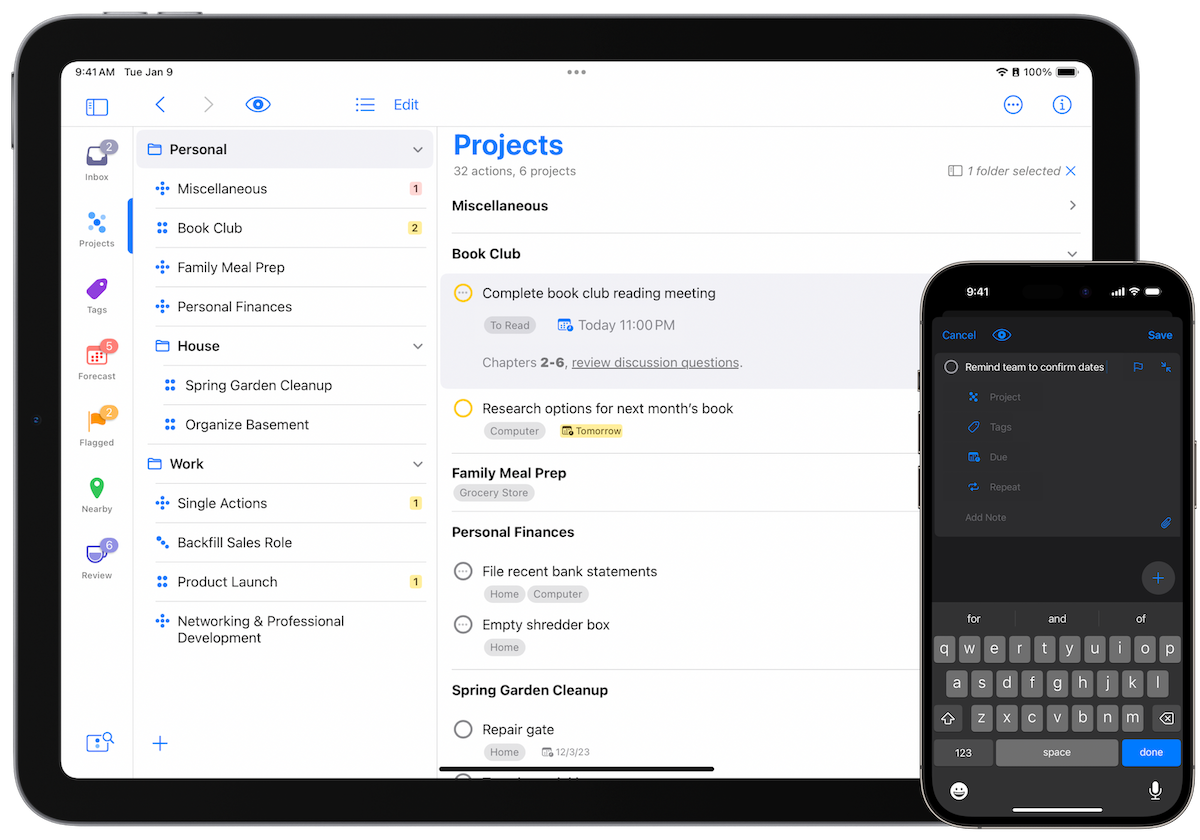
New for Mac
Over 15 years after OmniFocus for Mac first launched, OmniFocus 4 for Mac continues to build upon its powerful foundation. In addition to the cross-platform features listed above, OmniFocus 4 for Mac includes many refinements, as well as a few notable new features:
- Columns Layout — Columns outline layout has been updated, including the ability to display additional types of columns and customize the order of displayed columns.
- Nearby — Nearby perspective and tag location Inspector are now available on Mac for the first time. (The Nearby map, available in previous versions of OmniFocus, has also returned on iPhone and iPad.)
- Keyboard Support — New bare key keyboard shortcuts are now supported.
For a complete list of every new feature in OmniFocus 4, see the Mac and iPhone, iPad, and Apple Watch Release Notes. For what’s new in Omni Automation, see OmniFocus 4: What’s New in Omni Automation.
Sync Compatibility: OmniFocus 4 is fully sync compatible with the most recent releases of OmniFocus 3, and can be installed alongside OmniFocus 3 on Mac, iPhone, iPad, and Apple Watch.
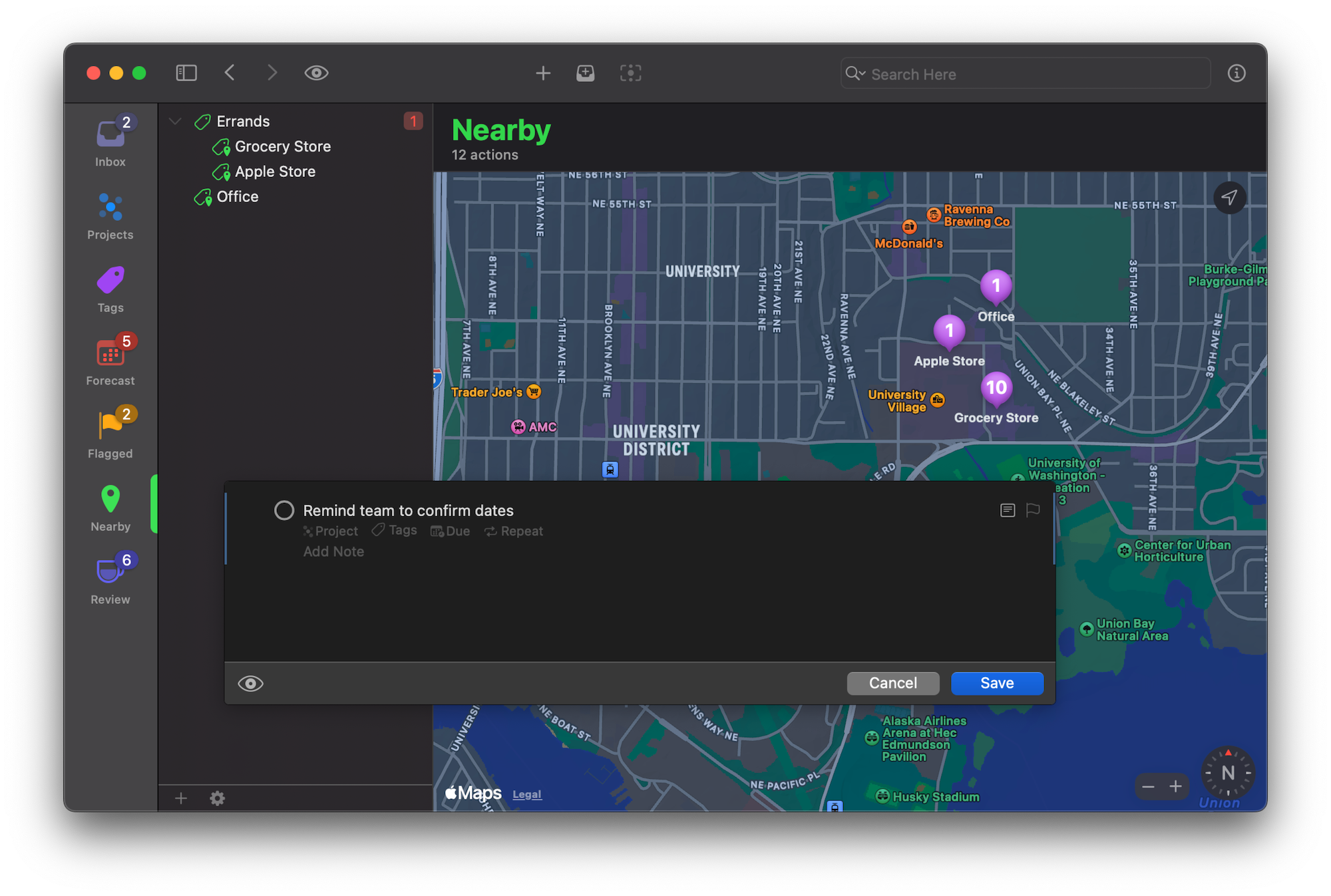
Pricing, Discounts, and Upgrades
We’re thrilled to announce that, for the first time ever, OmniFocus is available as a universal cross-platform purchase: get full access to OmniFocus 4 on your Mac, iPhone, iPad, and Apple Watch with a single license purchase. OmniFocus Standard is available for $74.99, $149.99 for Pro.
Already own a previous version of OmniFocus? Upgrade and receive a 50% upgrade discount (customers who recently purchased OmniFocus 3 will receive a free automatic upgrade when signing into OmniFocus 4 with an Omni Account associated with a qualifying purchase).
Prefer to subscribe to OmniFocus on a monthly or yearly basis? An OmniFocus subscription, available for $9.99 a month or $99.99 for an entire year, unlocks OmniFocus Pro on all supported Apple devices, and includes access to OmniFocus for the Web from any web browser.
Thank You
As we celebrate launching this major update to OmniFocus, many years in the making, we’d like to thank everyone who was involved in the OmniFocus 4 TestFlight for the invaluable feedback they provided throughout this development cycle. OmniFocus 4 is a better application for every bug reported, crash log submitted, and thoughtful discussion in our TestFlight Slack channel. Thank you to everyone who participated - we hope you love OmniFocus 4.0 just as much as we do, and we look forward to continuing to build and enhance OmniFocus 4 in future updates!
And finally, we’d like to leave you with this excerpt from the introduction CEO Ken Case has provided for the unified, all-new OmniFocus 4 reference manual:
OmniFocus 4 strikes a remarkable balance between power and approachability. When we decided to rebuild the app interface with Apple’s new SwiftUI technologies, we took a fresh look at everything and iterated often—based on paying close attention to feedback from thousands of testers. The result is a design which is approachable and easy to use at a light level, while still providing the depth, power, and stunning customizability our customers expect when they need to go deep.
….
We’ve been working on OmniFocus for nearly 18 years, and throughout these years I’ve been using it to tame the chaos in my own life—enough years that OmniFocus has reminded me to renew my passport twice, helped me manage several office moves, tracked a multitude of product releases, replace even more lightbulbs and batteries—and help raise two daughters who have now grown into wonderful adults. I hope you’ll find that OmniFocus helps you through the coming years in some of the ways it has helped me.
— Ken Case, CEO
Read the full letter, and explore the reference manual, here). If you have any additional questions, or would like to provide feedback about OmniFocus 4, please email support@omnigroup.com—our amazing Support Humans are standing by, ready to help.
OmniFocus 4 is available to download for free from the App Store, and includes a two-week trial. Download OmniFocus 4 today, and get started accomplishing more, anywhere you go!